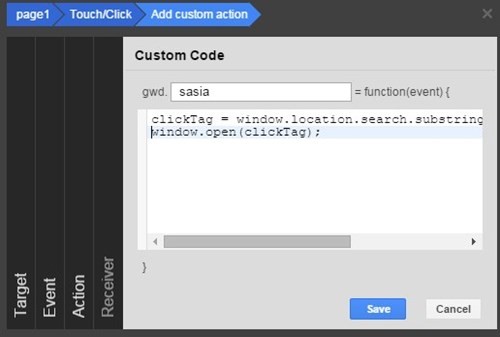Google Web designer
- Please select ‘Tap Area’ or ‘Image Button’ from Google Web Designer -> Components
- Then add the Events: Touch/Click -> Action -> Custom Code then put the following code as per the screen shot:
clickTag = window.location.search.substring(1).split("clickTag=")[1]; window.open(clickTag);